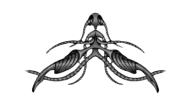Leveraging AI Tools Like GPT-4 in My Daily Development Workflow
In the past year, AI tools for developers have evolved from novelty to necessity. Among them, OpenAI’s GPT-4 has become a staple in my daily development workflow, not as a replacement for skill, but as an accelerator of it.
This isn’t about blindly offloading code to an AI assistant. It’s about strategic integration: knowing when to delegate, how to validate, and where it can create the most value. In this post, I’ll break down how I use GPT-4 throughout my development process from ideation to debugging and why it’s now as essential to me as my terminal.
1. Architectural Brainstorming
Before I write a single line of code, I often use GPT-4 for architectural planning. When I’m starting a new feature or app, I’ll describe the high level goals in natural language and ask GPT-4 to help sketch out the architecture.
This isn’t about trusting AI with the final word, it’s about getting a second set of eyes to surface edge cases, suggest design patterns, or even highlight possible performance bottlenecks I may have overlooked.
For example, when I built a multi tenant SaaS dashboard, GPT-4 helped me outline tenancy separation patterns (row level security vs schema separation), flag GDPR considerations, and even suggest how to structure API routes for modularity.
It’s a time saver, not a decider.
2. Refactoring and Code Cleanup
I regularly paste chunks of existing code into GPT-4 and ask:
“Refactor this to be more readable and modular.”
The responses aren’t always perfect, but they’re usually good enough to spark a better version. I’ll often receive suggestions like extracting helper functions, reducing duplication, or replacing outdated patterns with modern ES6+ alternatives.
It’s especially helpful when I'm working with legacy code or tackling technical debt. GPT-4 doesn’t get tired, and it doesn’t have emotional attachments to “the way things used to work.”
It’s also effective for unit test generation—give it a function, and it can stub out Jest or Vitest tests based on expected behaviour. You’ll still need to review, but the scaffolding is fast and saves context-switching overhead.
3. Debugging Faster (With Better Context)
When I hit an error that’s not immediately obvious, GPT-4 has become my first line of defence, especially with cryptic stack traces or deeply nested async issues. Instead of bouncing between Stack Overflow tabs and GitHub issues, I can feed the entire error + related code and ask for probable causes.
Here’s what makes GPT-4 powerful: it doesn’t just give you “the answer.” It explains the why, often walking through how data flows, where side effects occur, and why a certain async race condition might be happening.
While it doesn’t replace tools like your debugger or logging system, it significantly reduces the trial and error loop of diagnosis.
4. Writing Technical Documentation
This is where GPT-4 shines with minimal prompting. I’ll describe the purpose of a module or API, and I will draft a clear, consistent, and often well structured doc, complete with parameter descriptions, usage examples, and warnings.
This is invaluable when handing off code to teammates or publishing open source. It’s made internal knowledge sharing far more efficient.
I typically validate and polish the output, but the first draft burden is gone.
5. Rapid Prototyping of Features and UI
When I’m experimenting with UI ideas or quick API stubs, GPT-4 helps me get from concept to code in minutes. I can prompt it with something like:
“Build a Tailwind card component with a loading skeleton and error fallback state.”
It’ll respond with surprisingly usable markup and state handling logic, which I then refine and integrate. It’s like having an on-demand junior engineer who never sleeps, capable of producing decent first-pass implementations that I can evolve into production-grade code.
⚠️ Caution: AI Is a Tool, Not a Teammate
Despite its power, GPT-4 is not a substitute for real understanding. I don’t blindly ship code it writes. I treat every response as a starting point, then test, adapt, and optimise.
AI hallucination is still a real risk, especially for obscure libraries or edge case logic. I double check anything non trivial, and I don’t let it lead decisions on security, architecture, or compliance without manual vetting.
Conclusion
GPT-4 has become an integral part of my development workflow, saving hours each week across planning, coding, debugging, and documentation. It doesn’t replace experience or critical thinking, but it dramatically enhances both.
If you’re a developer and haven’t yet embedded tools like GPT-4 into your day to day, you’re not behind, but you are leaving efficiency on the table.
The key is to use it like any great tool: wisely, contextually, and always in service of building something better.